Login
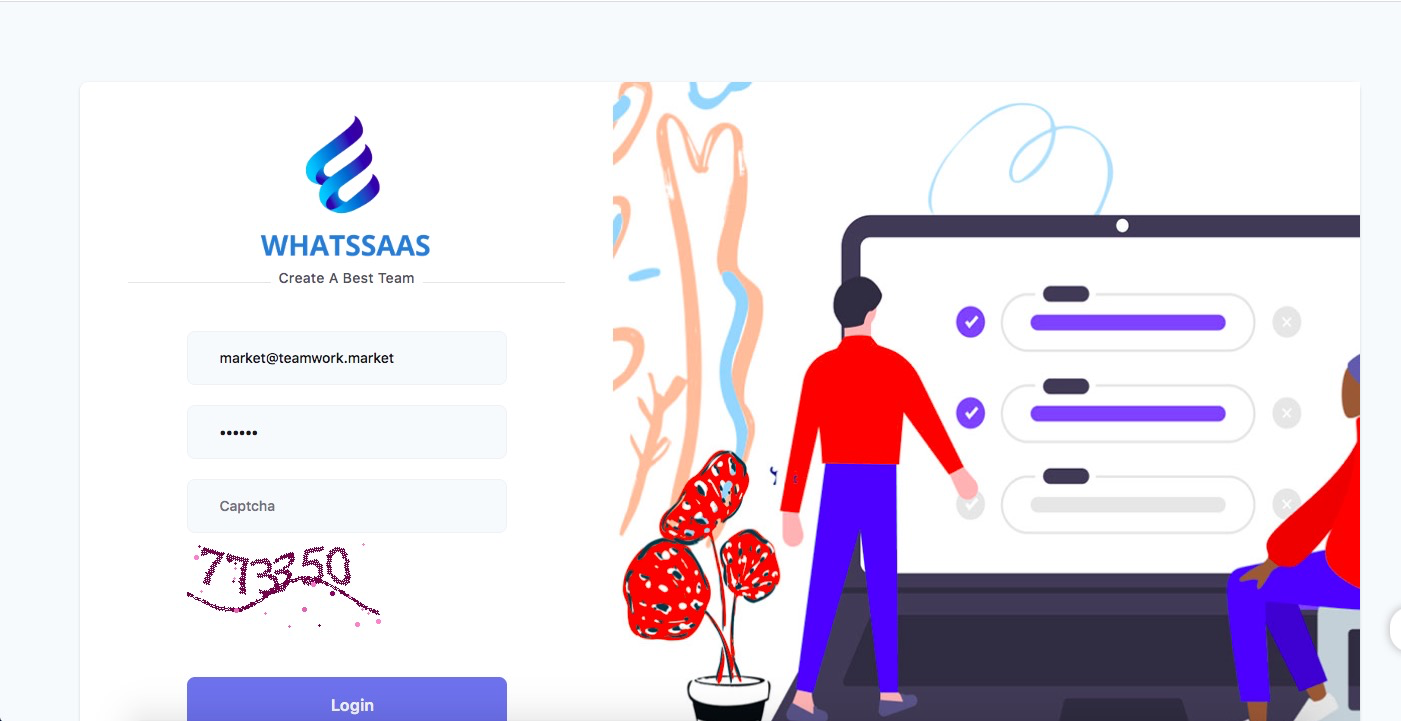
- default username is market@teamwork.market
- default password is 123456
Create Department& Postions & Members
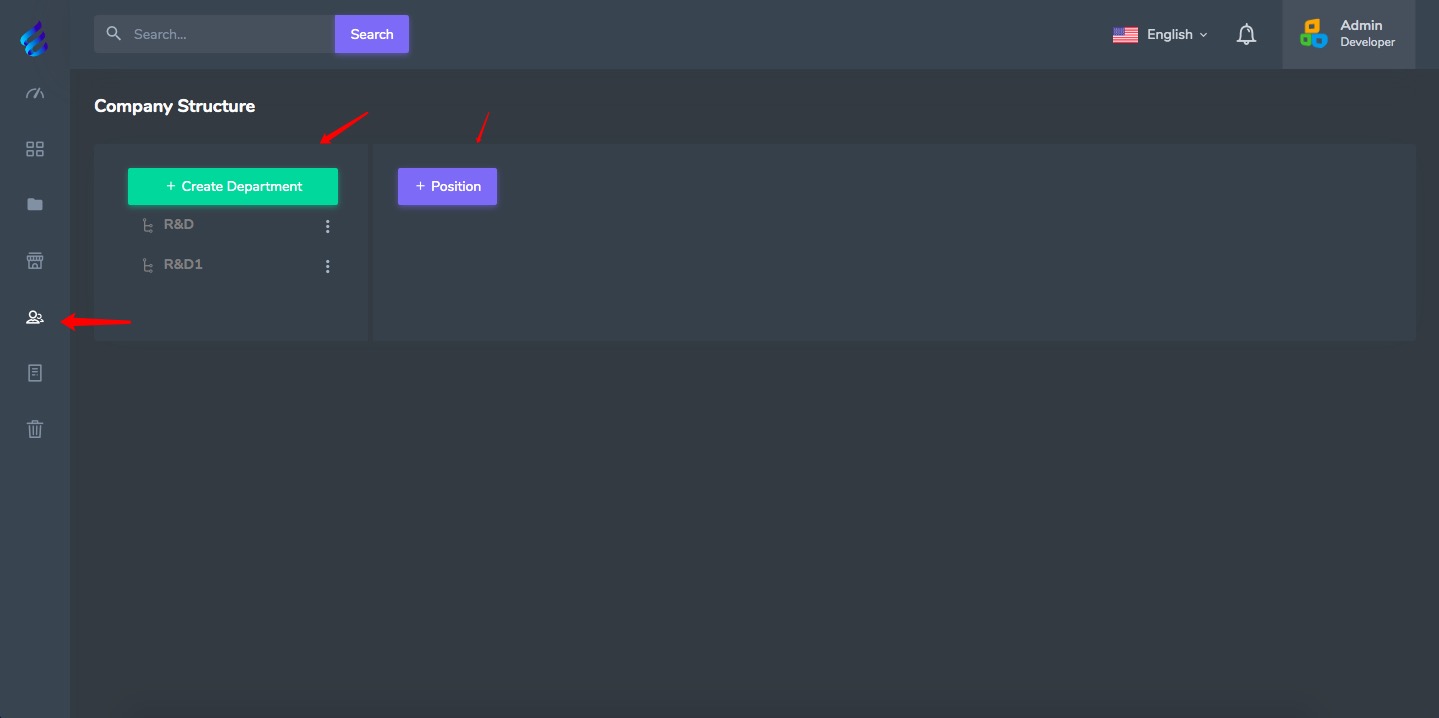
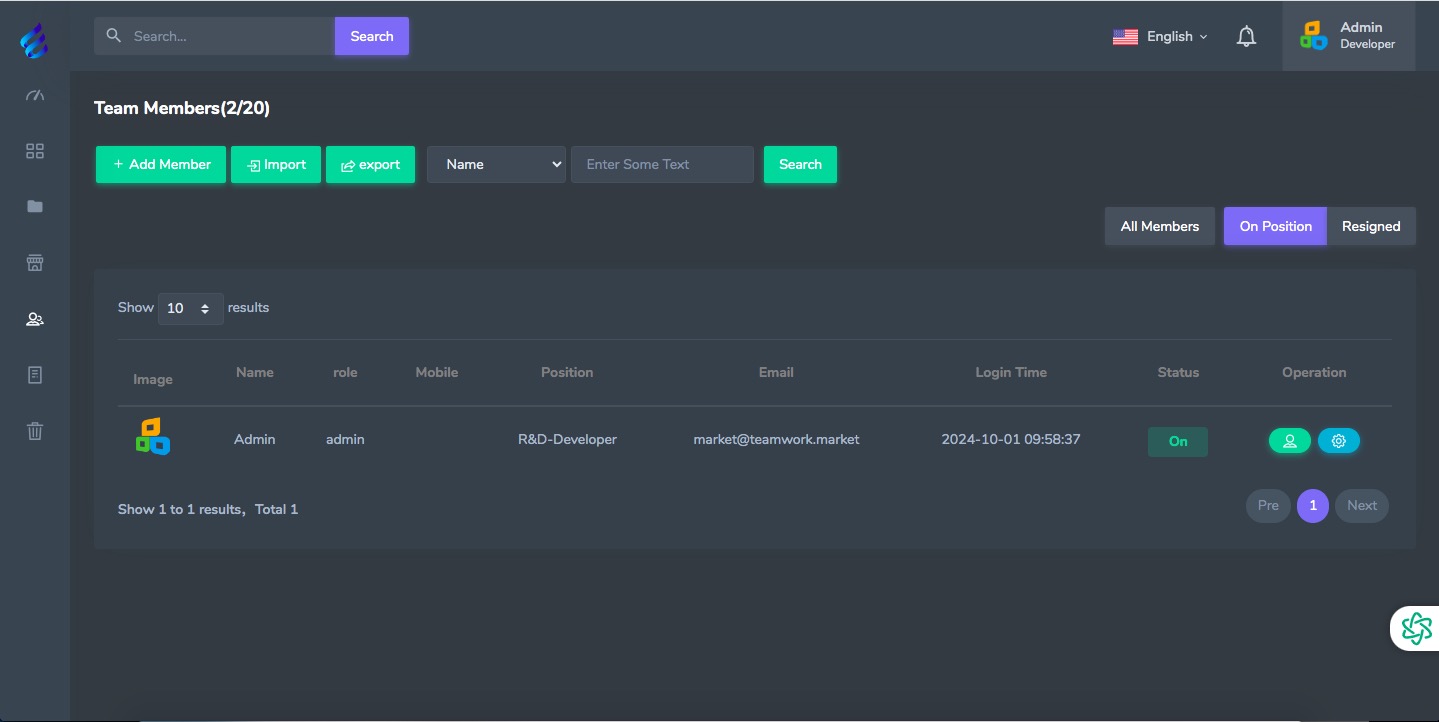
Project Management & Task Management
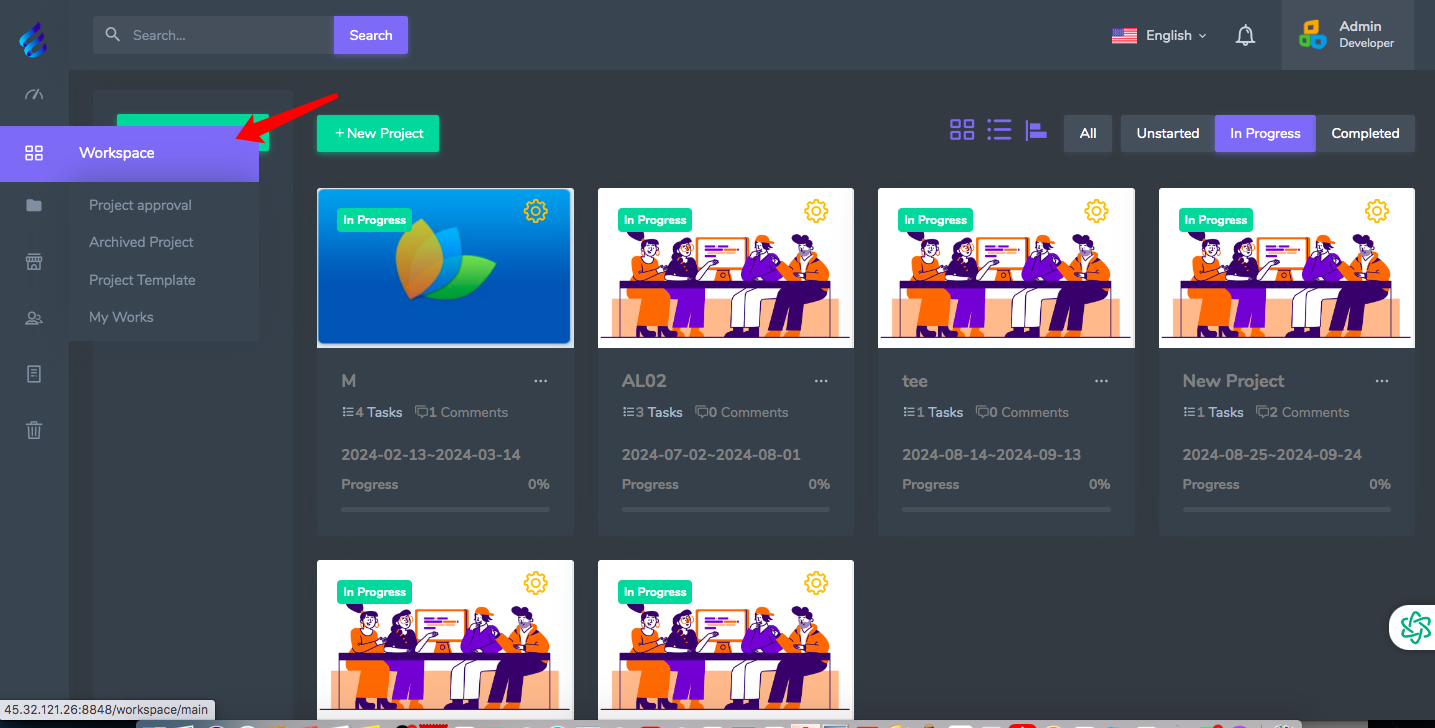
On the Project Main page ,you can create project category and create project
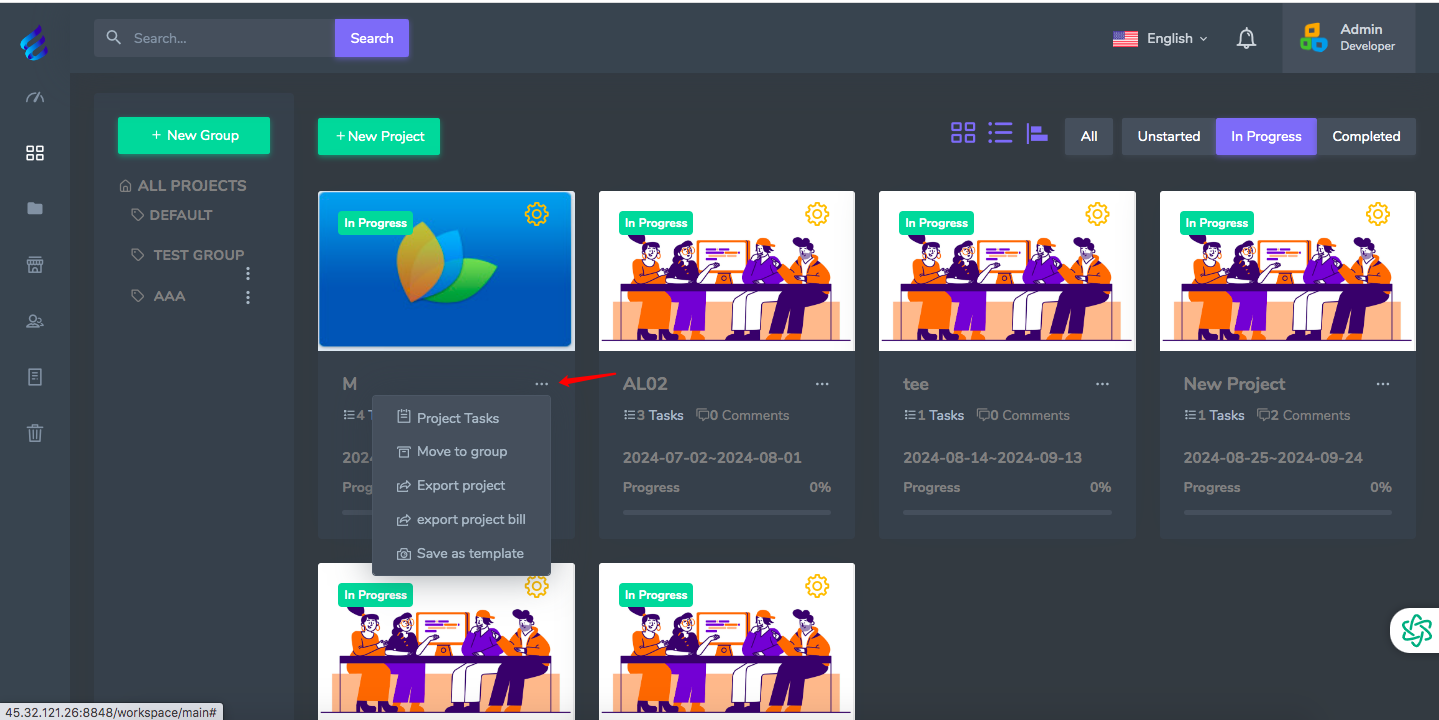
you can export project ,set project as template … by this button
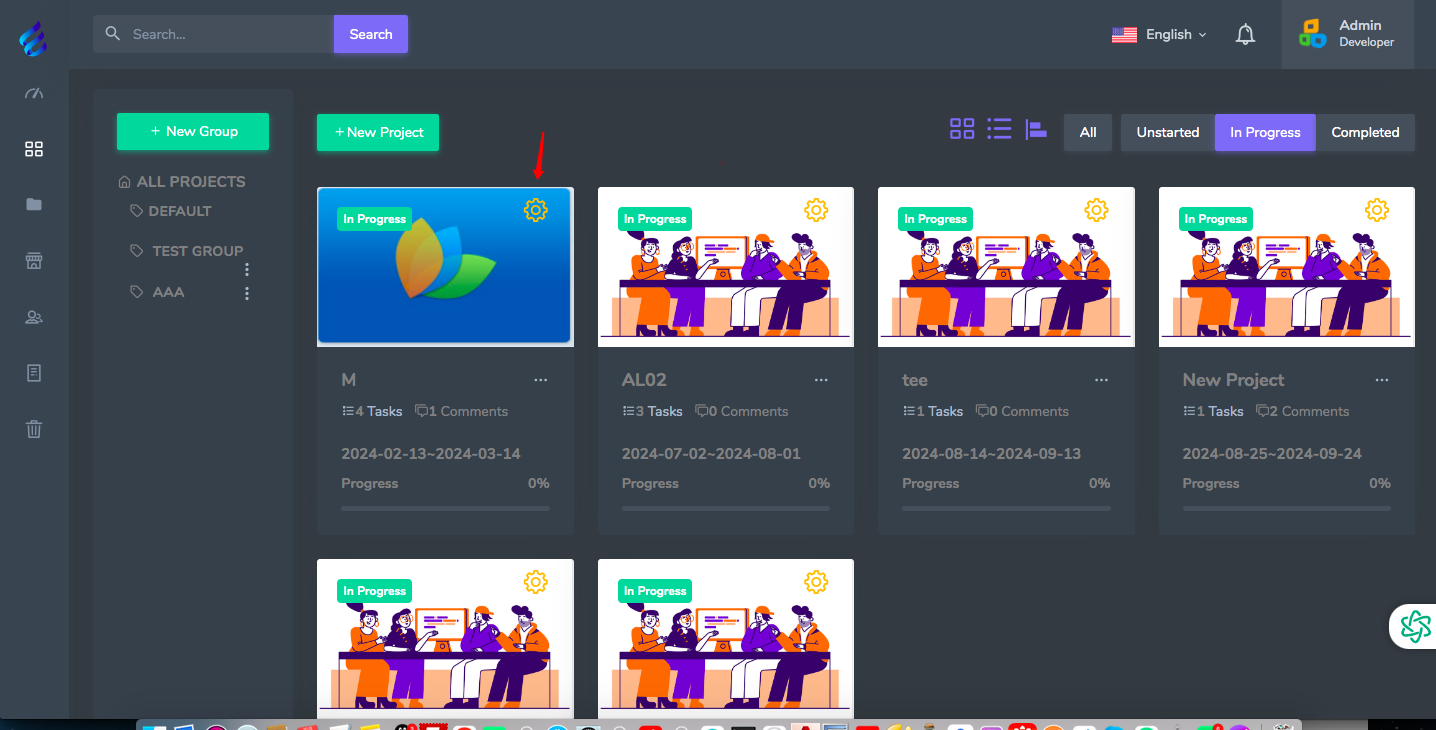
click this button to edit project detail
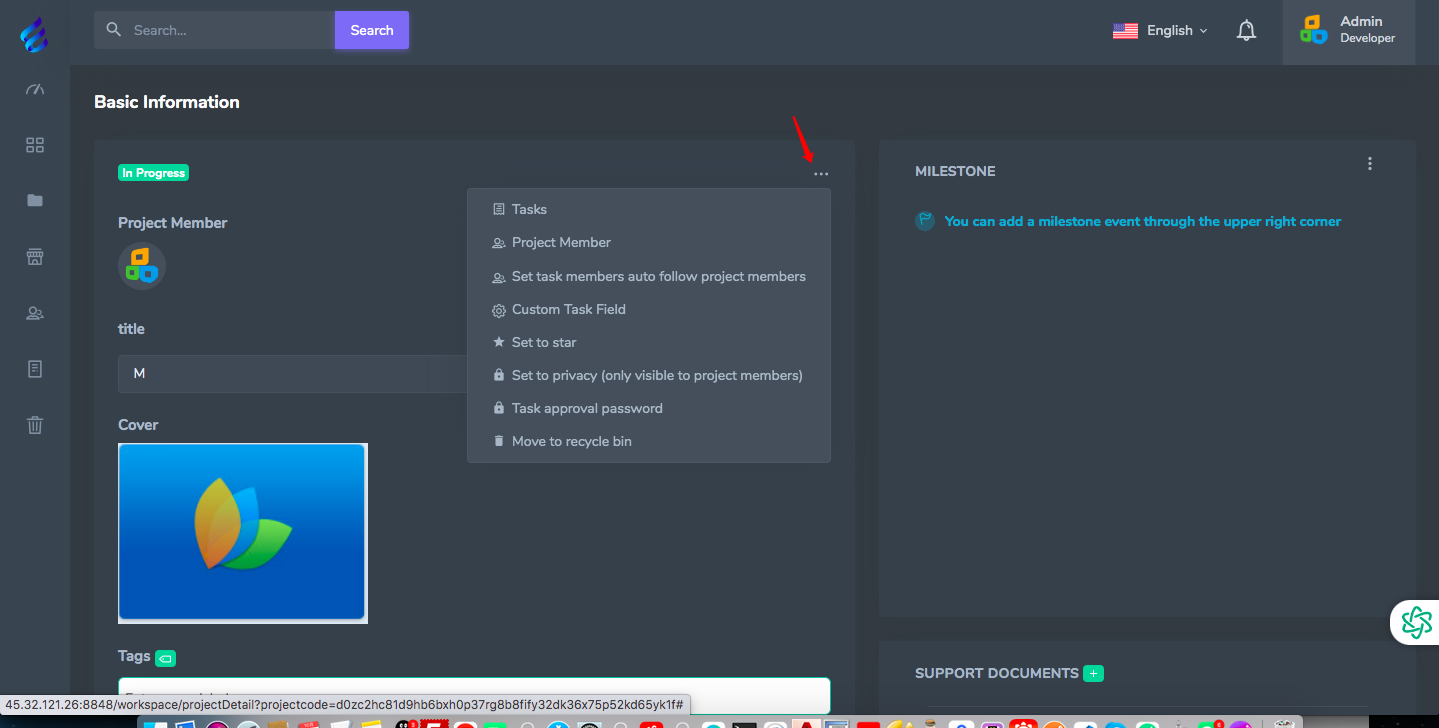
In the project detail ,you can do this configs
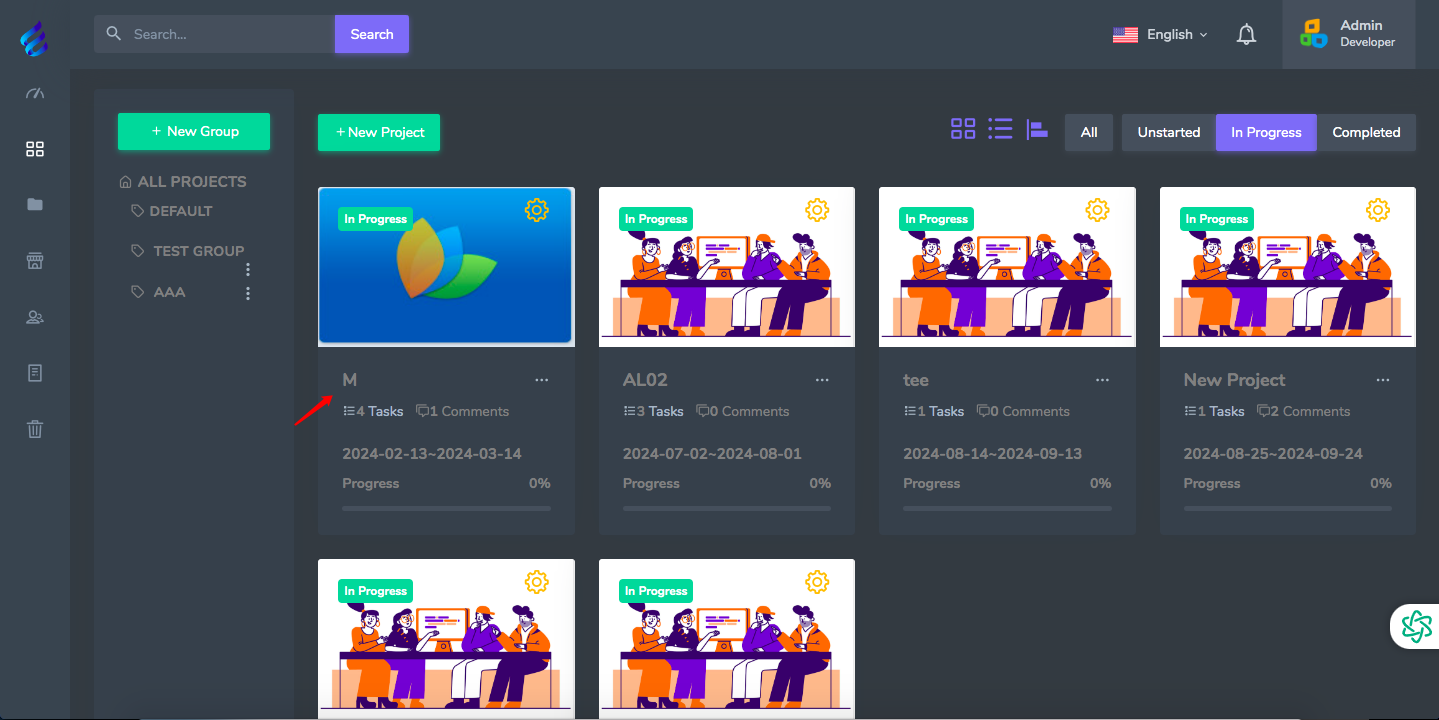
by click this project name to go into the project tasks
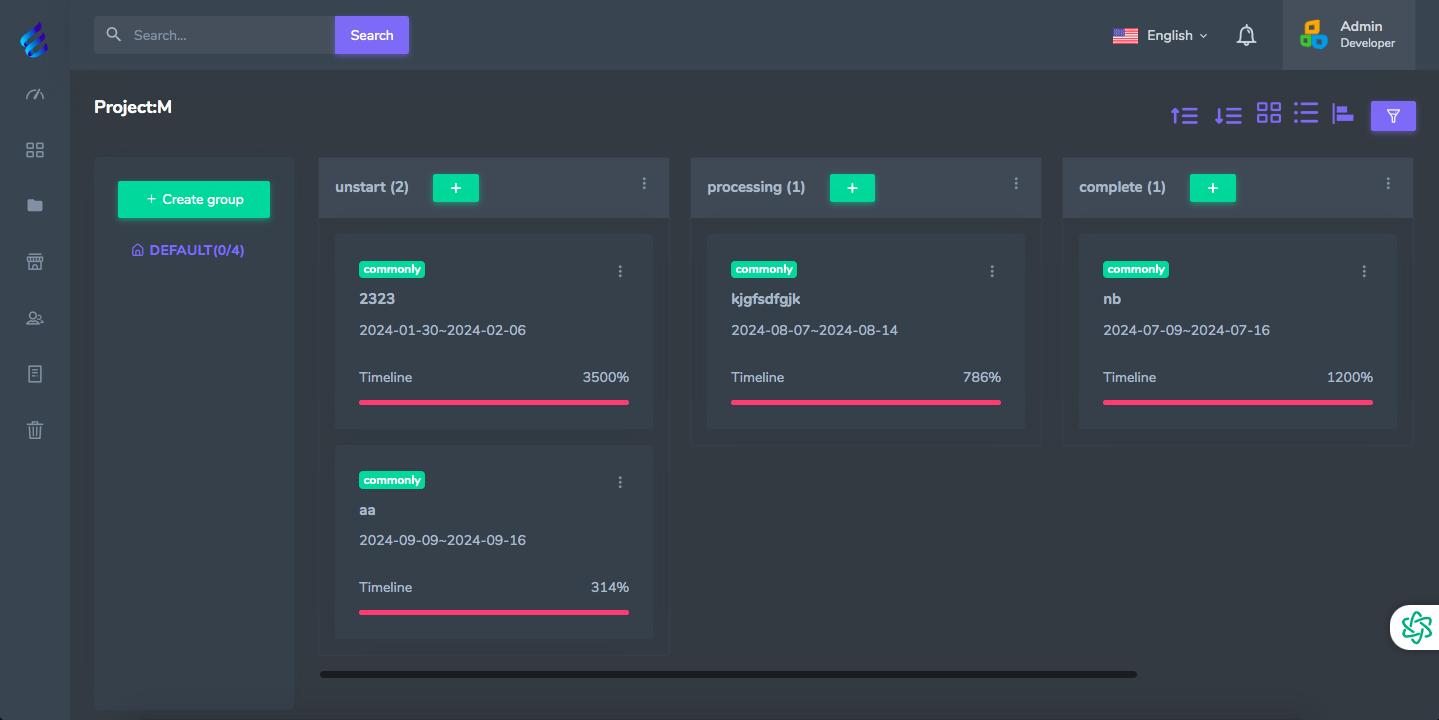
you can add task group,new task, define task stage in this page
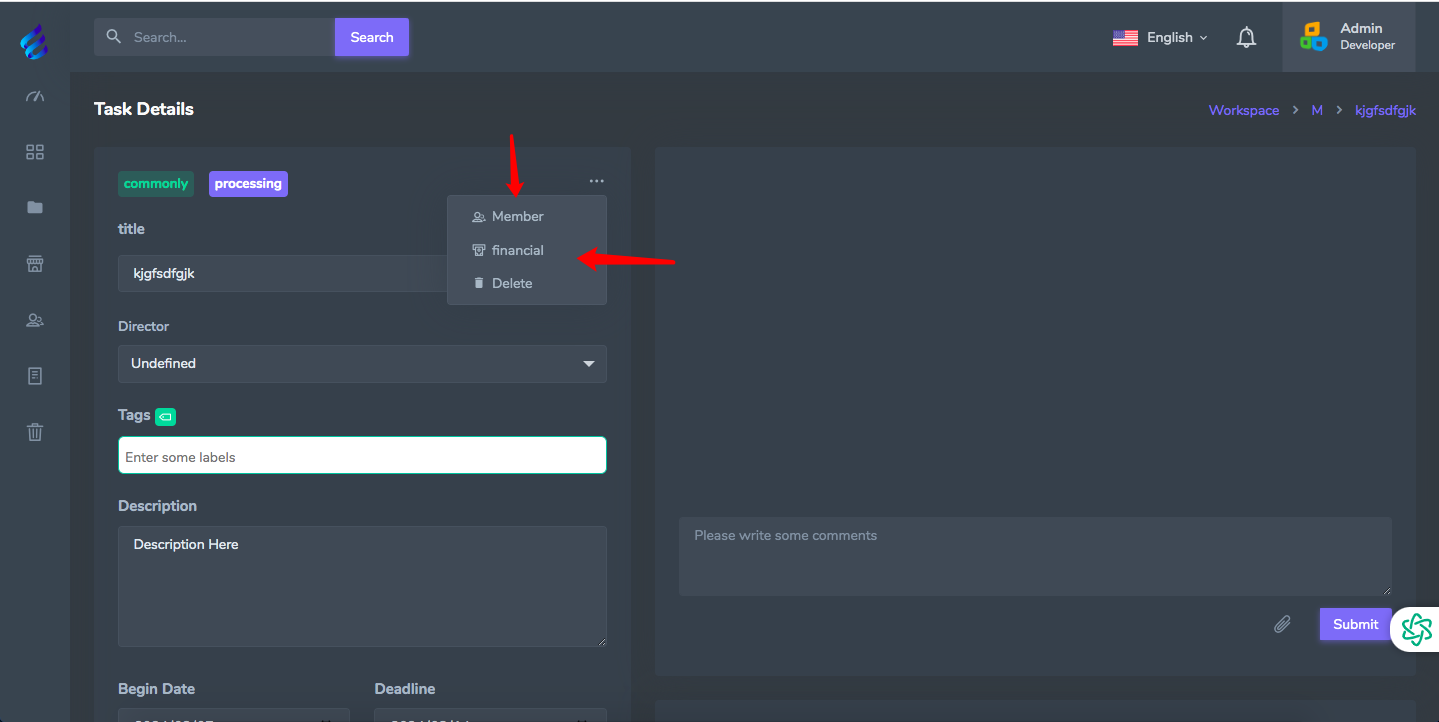
go into the task detail , you can set task access members who can access this task and task cost detail
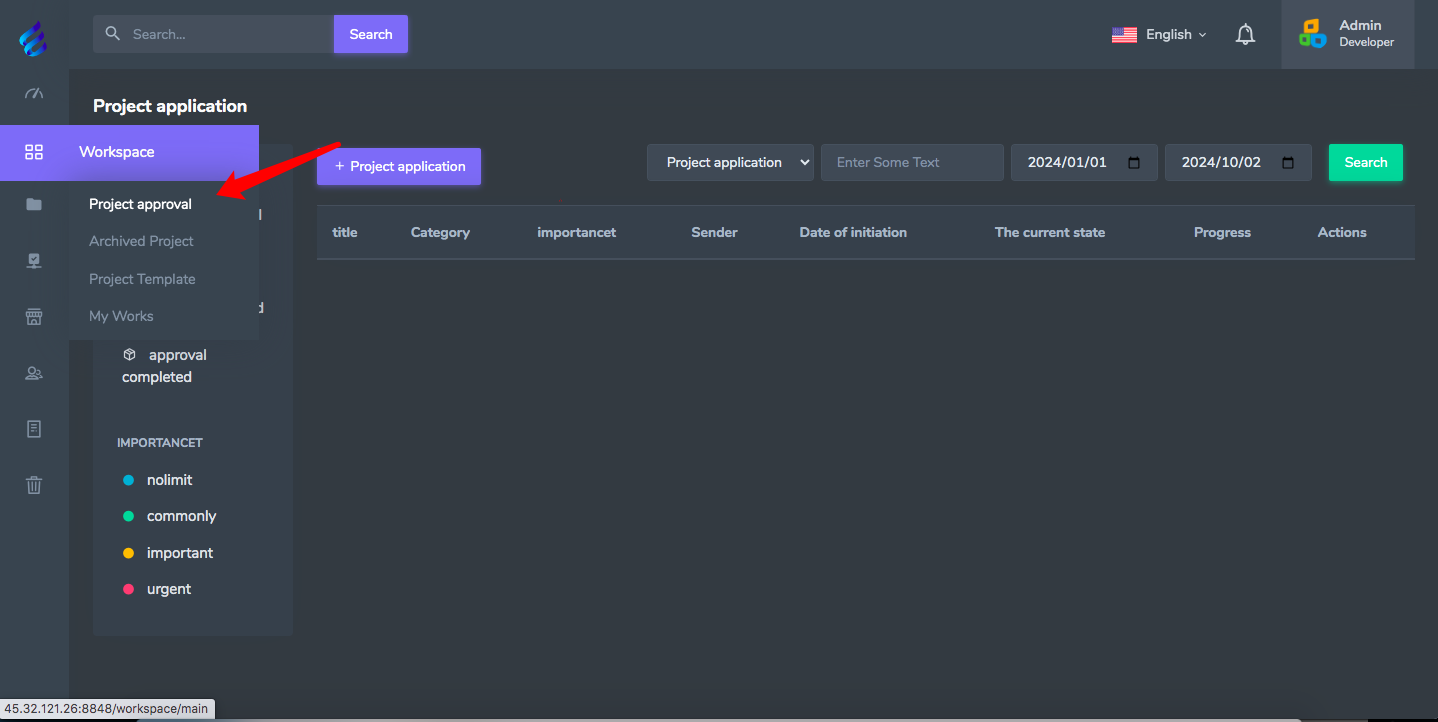
if some project if you need to approve to start, you can use this function
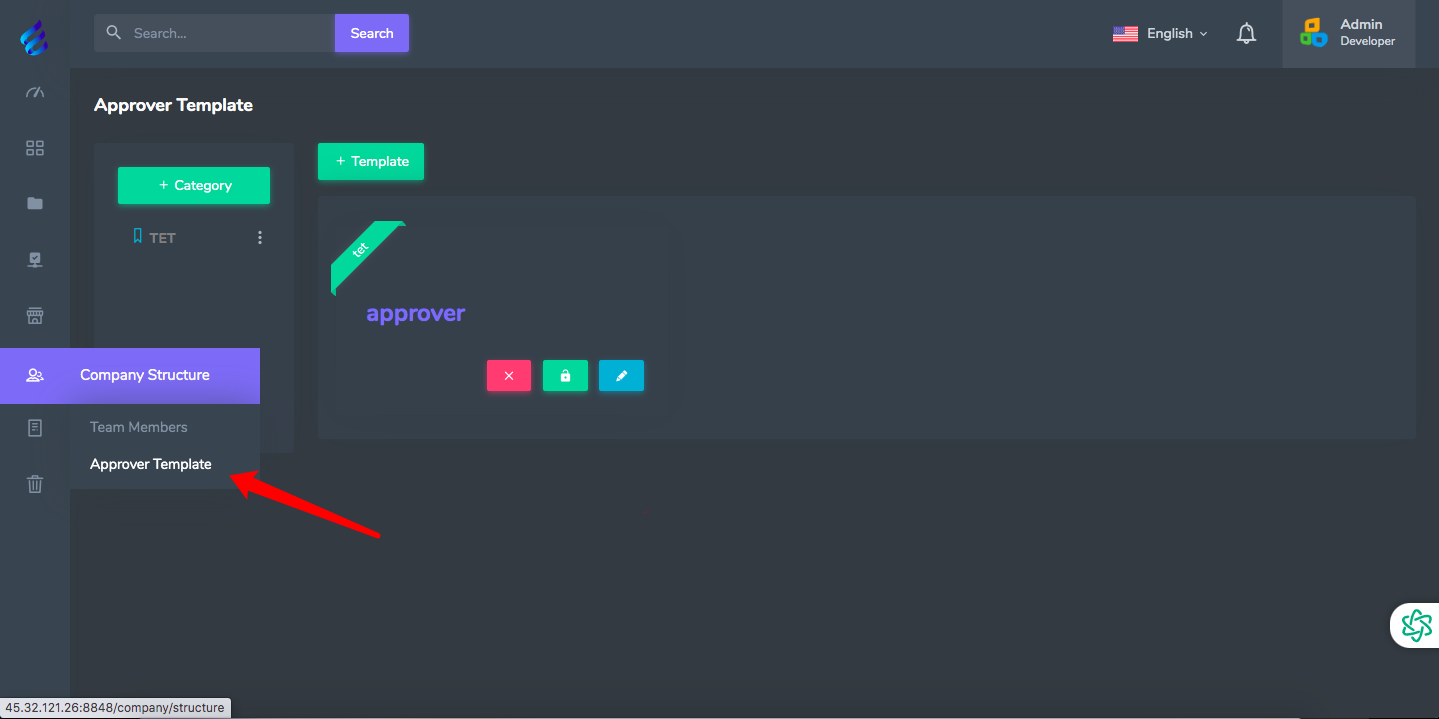
firstly ,you nee to setup the approver template by this button first.
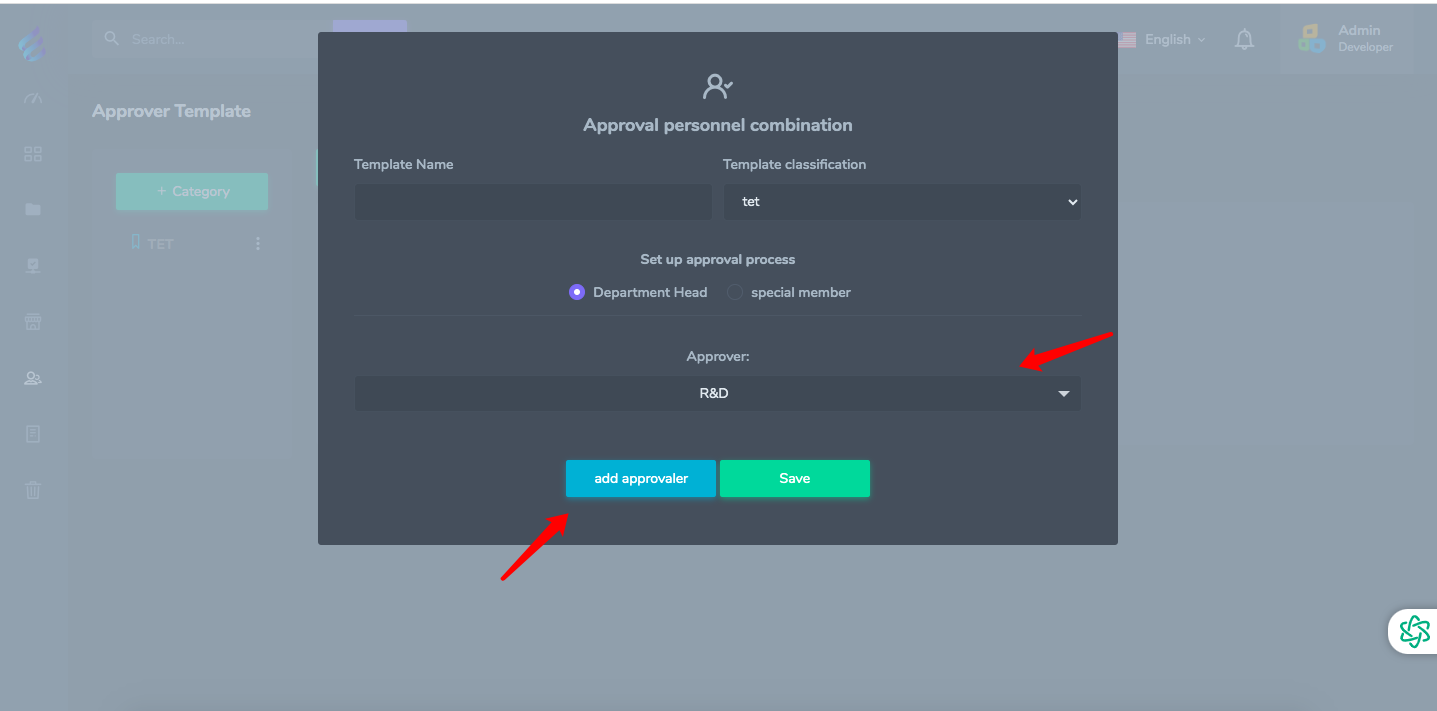
select the member adn click add,after that ,go back to project approve page
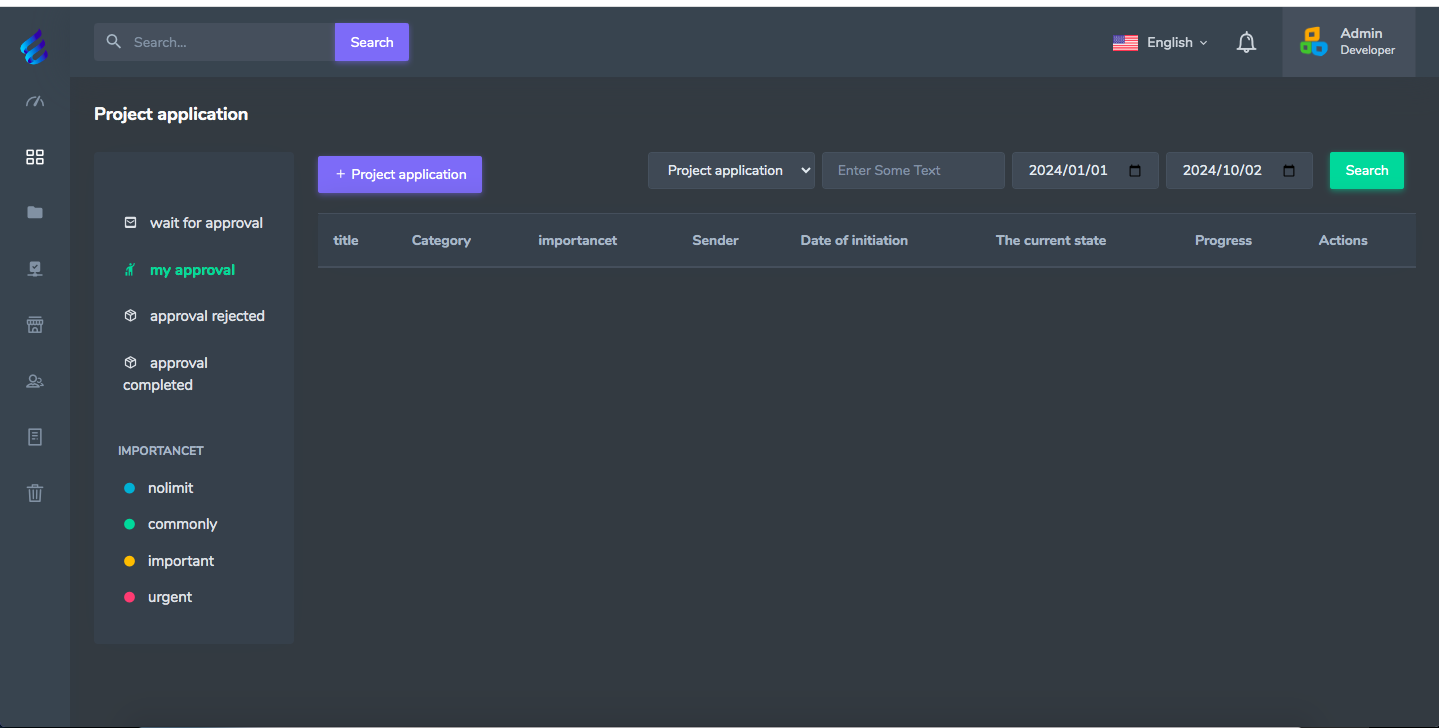
create the project detail, and enter the project infomations
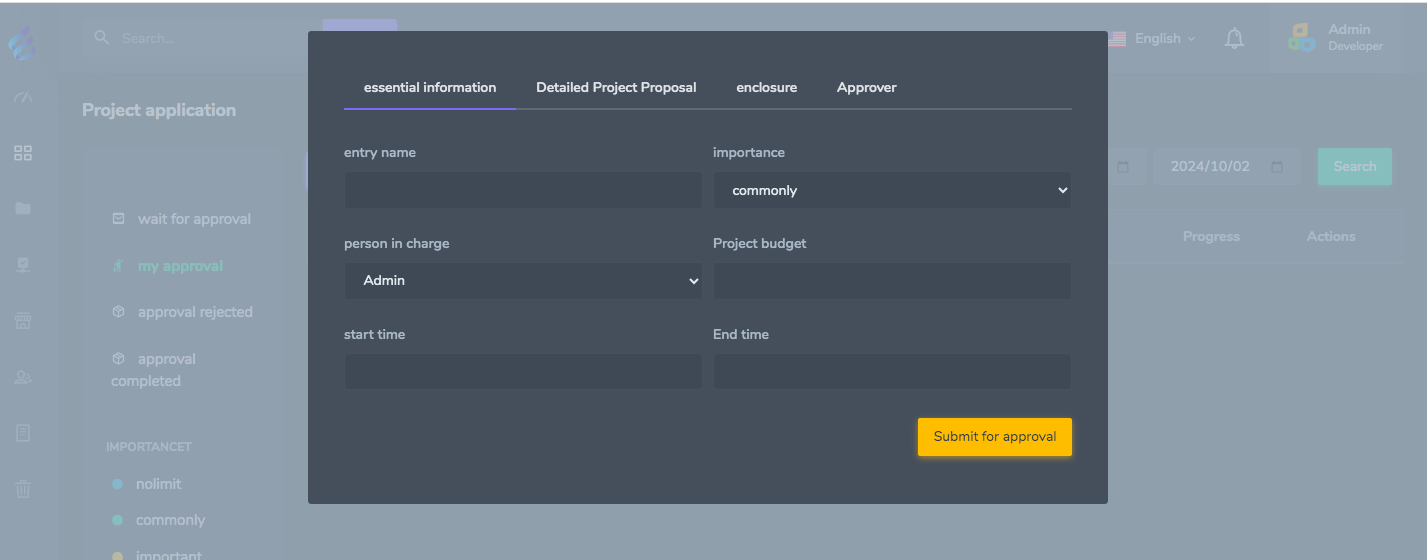
Customize Approval Progress
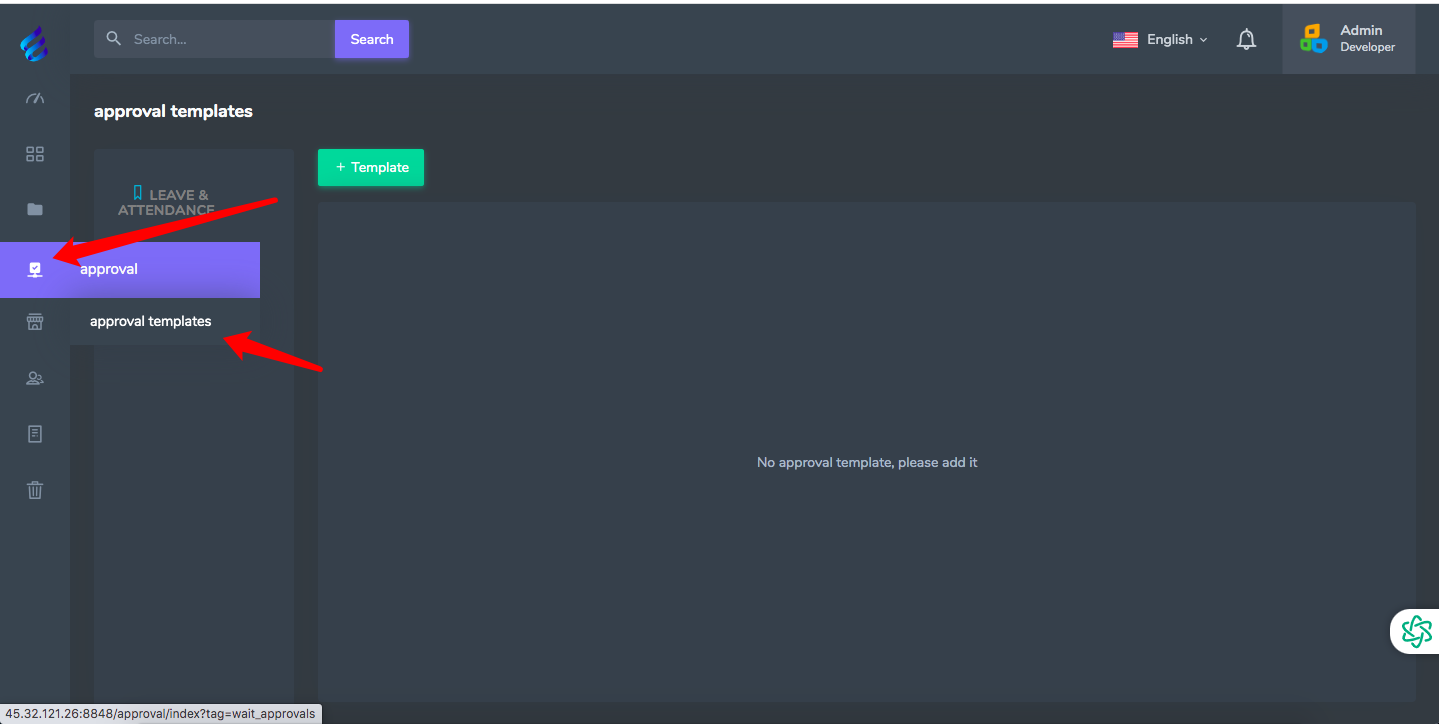
create the Approval templates
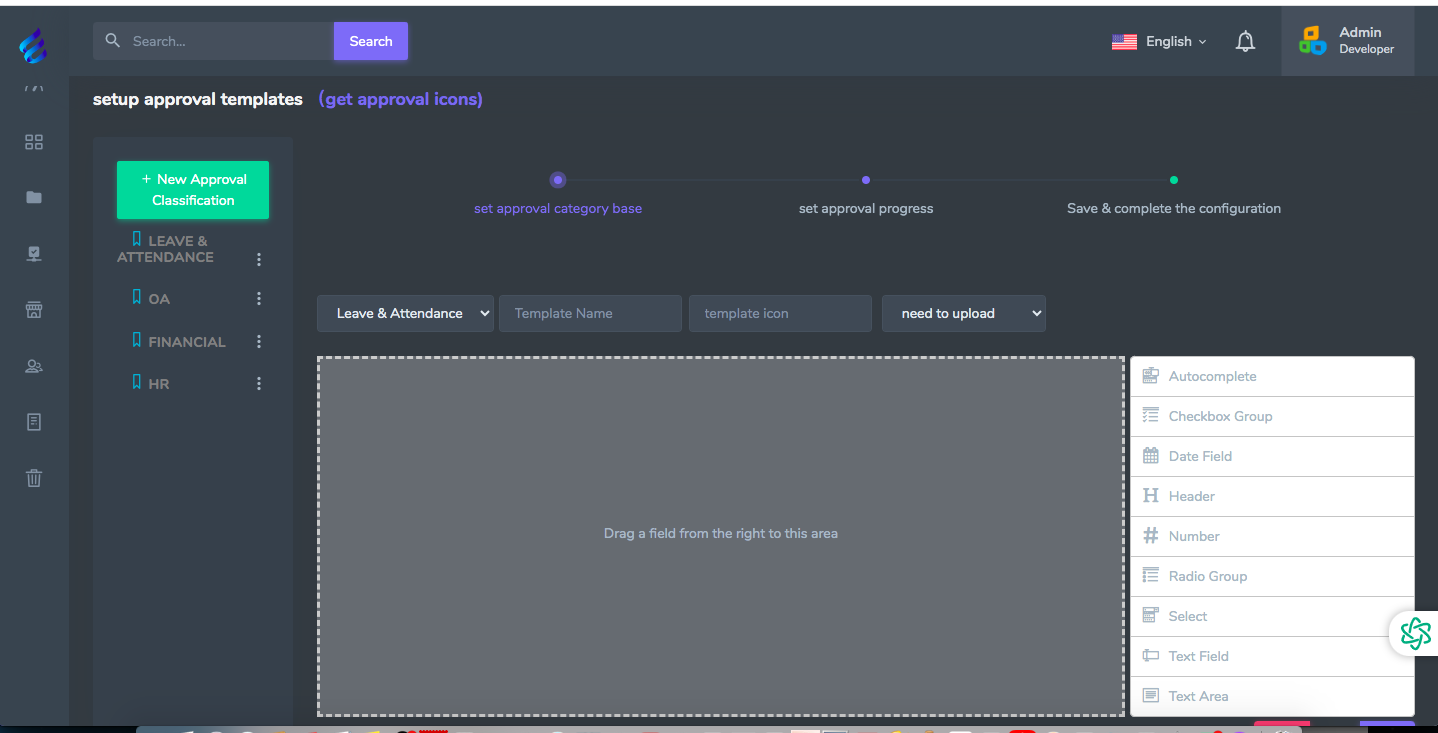
define you own approve form
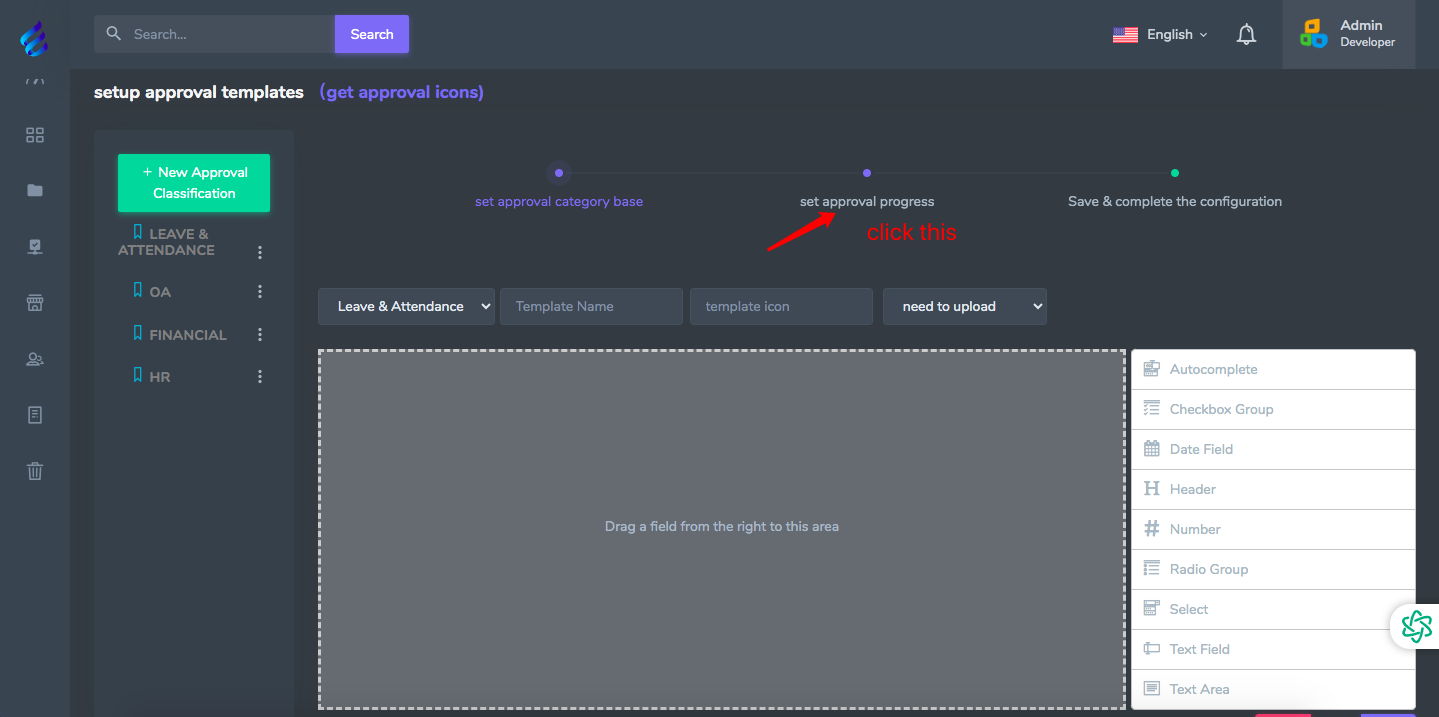
set up approver
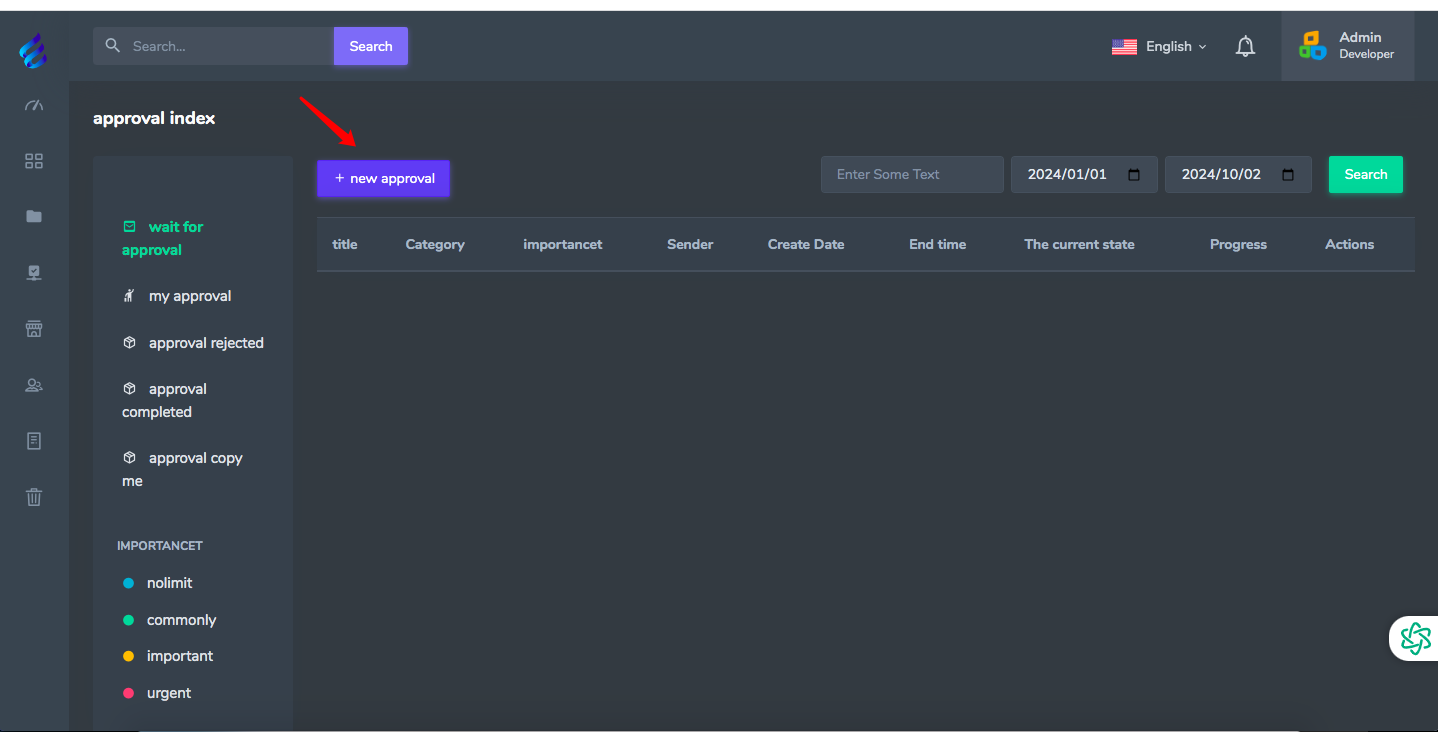
new approve
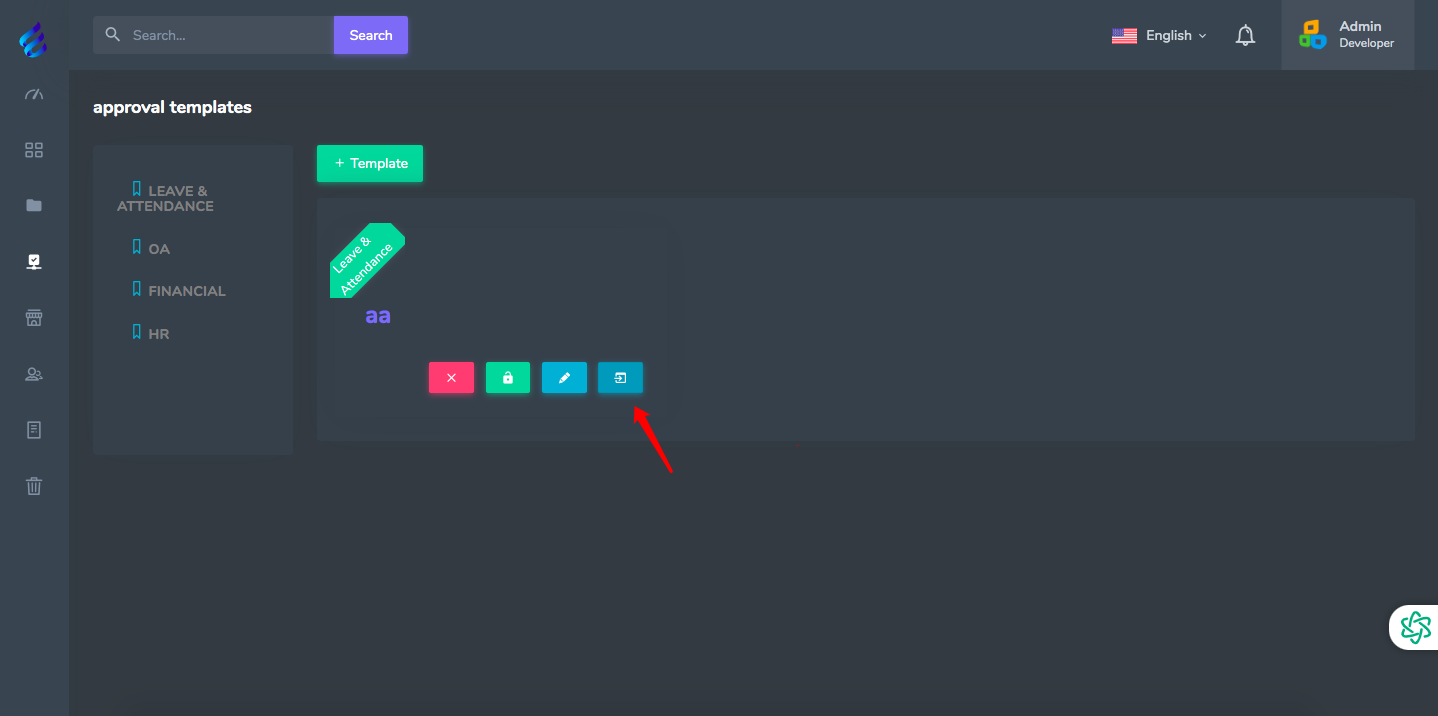
select which approve template to start
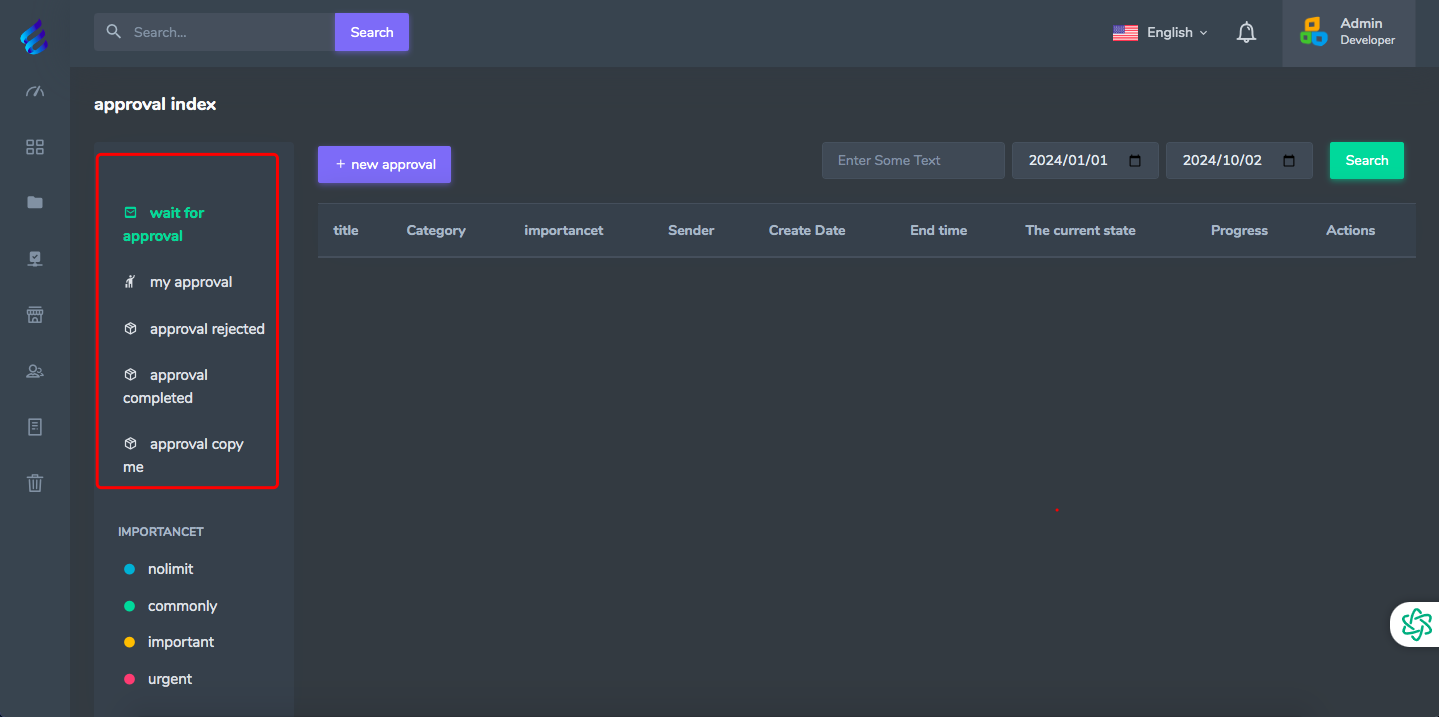
after approve start ,the checking progress you can check from here
DISK
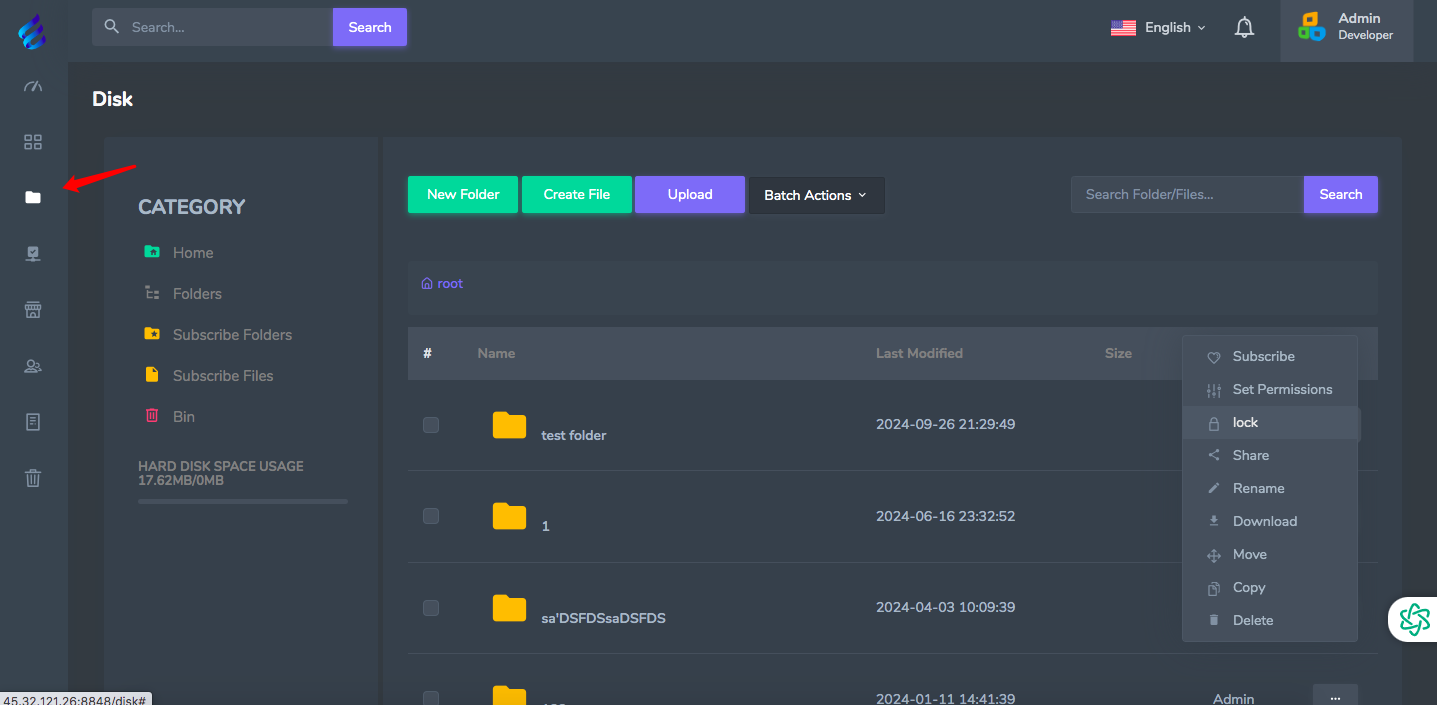
how to improve the translate
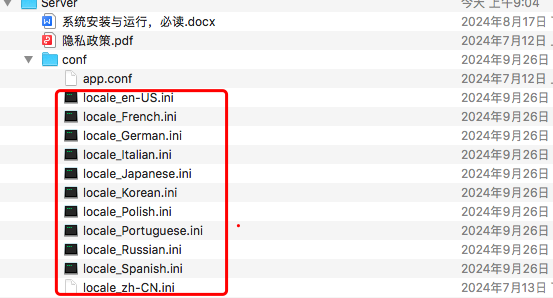
you can update this file ,then restart the service
why my project date become 01/01/0001?
If you install our software under linux, the date format must be CST Model, you can use a command like this:
ln -s /usr/share/zoneinfo/Asia/Shanghai /etc/localtime
You can change the correct time zone to your time zone, then you can use the command date to check if the date is changed to cst

To change the time zone on a Linux system to Central Standard Time (CST), you can follow these steps:
Check Current Time Zone:
You can check your current time zone with the following command:
bash
timedatectl
List Available Time Zones:
To find the correct time zone string for CST, you can list all available time zones:
bash
timedatectl list-timezones
Look for America/Chicago or Canada/Central, which corresponds to CST. Note that CST is typically represented as America/Chicago in most Linux distributions.
Change the Time Zone:
To change the system time zone to Central Standard Time (CST), use the command:
bash
sudo timedatectl set-timezone America/Chicago
Verify the Change:
After changing the time zone, you can verify it again using:
bash
timedatectl
Reboot (if necessary):
In most cases, the change should take effect immediately, but if you encounter any issues, you might want to reboot your system.
By following these steps, your Linux system should now be set to Central Standard Time (CST).

